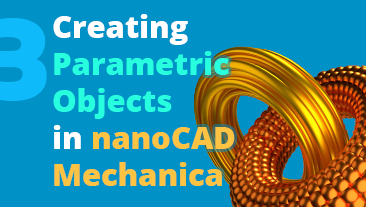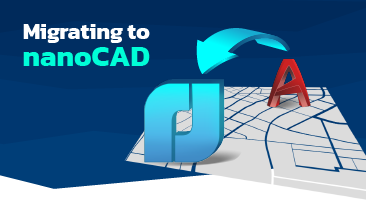Articles
nanoCAD is more than just a drawing tool. It’s powerful software with a broad feature set, professional 2D/3D modules and extensive capabilities to help you carefully design, view and organize DWG files and their properties in engineering and architecture. Find some common topics with product-specific information below to support your learning on the way to master nanoCAD.
Four Tricks to Speed Up Your Drawing
In this article, you will learn small tricks that will help you reduce the time spent on the design of tables and leaders.There are small tricks you can use in nanoCAD to reduce your time spent on table and leader design.More..
Creating Parametric Objects in nanoCAD Mechanica Part 3
The main benefit of parameterizing objects lies in the creation of implementations and the inclusion of external constraints with other library objects for designing intelligent assemblies managed through object parameters. In the final part, we will use the nanoCAD MechWizard toolbar, which is specifically designed for creating comprehensive parametric objects and effectively managing the addition of constraints.More..
Creating Parametric Objects in nanoCAD Mechanica Part 2
In this article, we continue our step-by-step guide to help you create and manage parametric objects with the MechWizard in nanoCAD Mechanica. Now, when you already know how to create a library object and connect geometry to it, it’s time to learn how you can modify the script in accordance with the functionality required of the object. Follow along to generate a program script in the Script master.More..
Creating Parametric Objects in nanoCAD Mechanica Part 1
This article is a step-by-step guide to create parametric objects with the MechWizard in nanoCAD Mechanica. You will see how to generate different variations or types of the same object by using different parameters, as well as manage multicomponent assemblies, creating different variations of a single node or a part as a whole. Use this guide to explore the nanoCAD Mechanica module’s capabilities and create parametric elements with ease.More..
Migrating to nanoCAD
This article is for those who want to transfer from alternative CAD software and start creating greatest projects with nanoCAD fast & easy. It covers everything from the initial set up to the instructions on how to configure and customize the workspace in the nanoCAD platform.More..